Electronic Signatures
Florida Statutes and Florida Administrative Code require Architects and Engineers to sign and seal documents that are submitted for public records.
Engineers can refer to the FBPE Proper Signing and Sealing of Engineering Documents article. Engineers are required to have their digital signature certified through a Third-Party Certification Authority.
Digital Signature Requirements
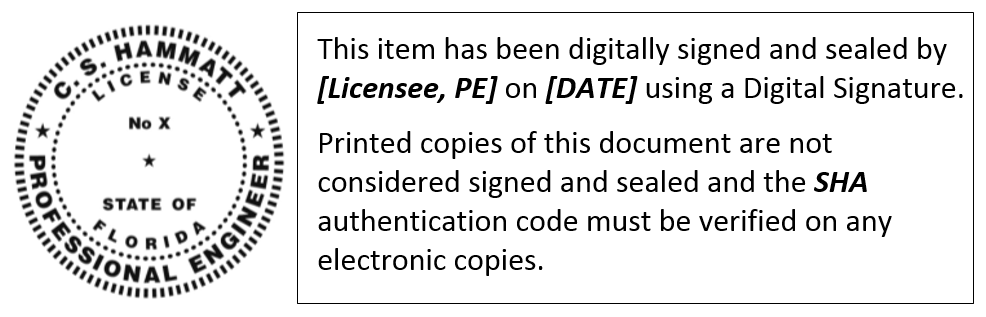
- Image of licensee Seal (as set forth in each discipline governing board)
- Name of licensee
- Date the document was digitally signed
- The following language statements:
- "This item has been electronically signed and sealed by [Licensee Name] using a Digital Signature." (Date will be shown automatically with an Adobe System)
"Printed copies of this document are not considered signed and sealed and the signature must be verified on any electronic copies."
Digital signatures (or IDs) can be created using Adobe Acrobat. For more information, please follow Adobe's guide.
File Names
Osceola County prefers files be named in accordance with the format below.
Discipline Names:
- A = Architectural
- C = Civil
- D = Documents (all permitting documents, truss packets and truss drawings, etc.)
- E = Electrical
- F = Fire Protection
- G = General (found on most commercial submissions)
- H = Hardscapes
- L = Landscapes
- M = Mechanical
- P = Plumbing
- R = Reports (Geotech, Soils, etc.)
- S = Structural
- T = Telecommunications
- X = Other Disciplines (Kitchen, Interior Design, etc.)
Example of Appropriate Document Names:
- D01_Application P19-000018.pdf
- D02_Site Plan.pdf
- D03_Product Approvals.pdf
- D04_Truss Engineering Packet.pdf
Example of Appropriate Blueprint Names:
- A01.pdf
- G01.pdf
- E01.pdf
- E02.pdf
Upload Documents for Review
Login to your account on our Permit Center to upload signed & sealed documents.
Read our step by step user guide for more information.
Architecture References
Engineering References