Permit Status & Reviewer Comments
To check the status of your permit:
Go to the Osceola County Permit Center.
Hover over the Search button, and select the permit type from the drop down.
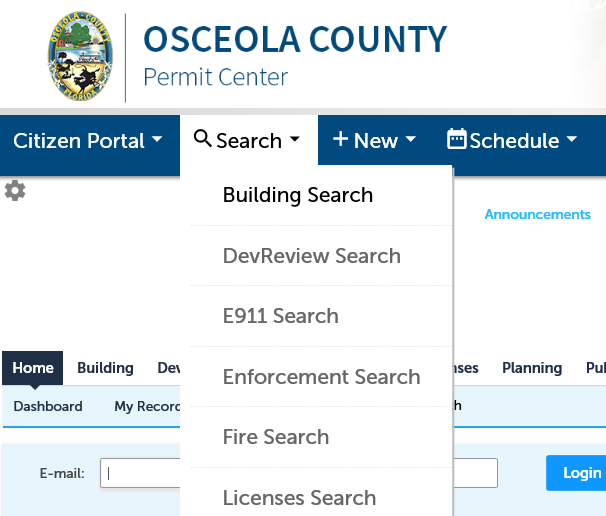
Type your full permit number (including the dash) in the Record Number box and press Enter to search.
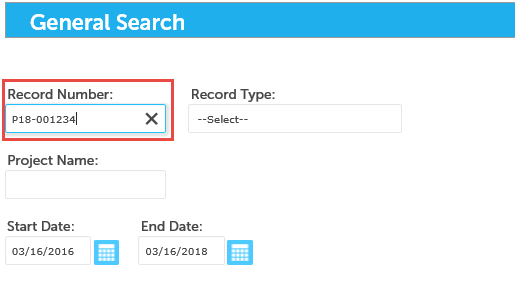
On your permit's page click the Record Info drop down and choose Processing Status.
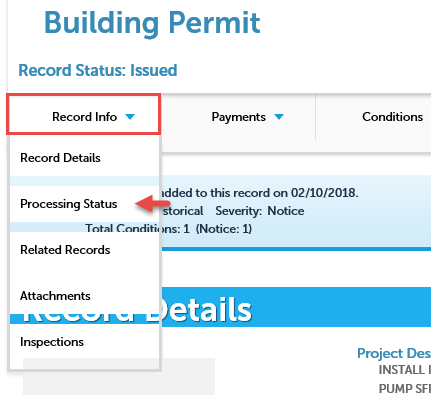
Click the arrow next to a review group to view their response.
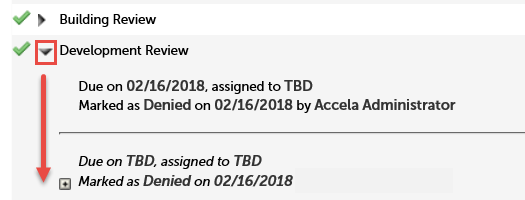
Press the plus icon (+) next to a response to see the full comment, if any.
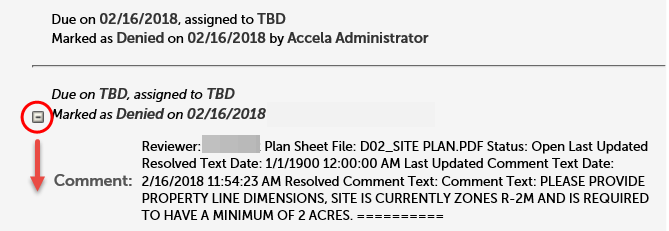
Need to submit revisions to your permit?
Click the button below for information.
Submit a Revision